We’re assuming you’re running a Java application which has a table in it. For instance:
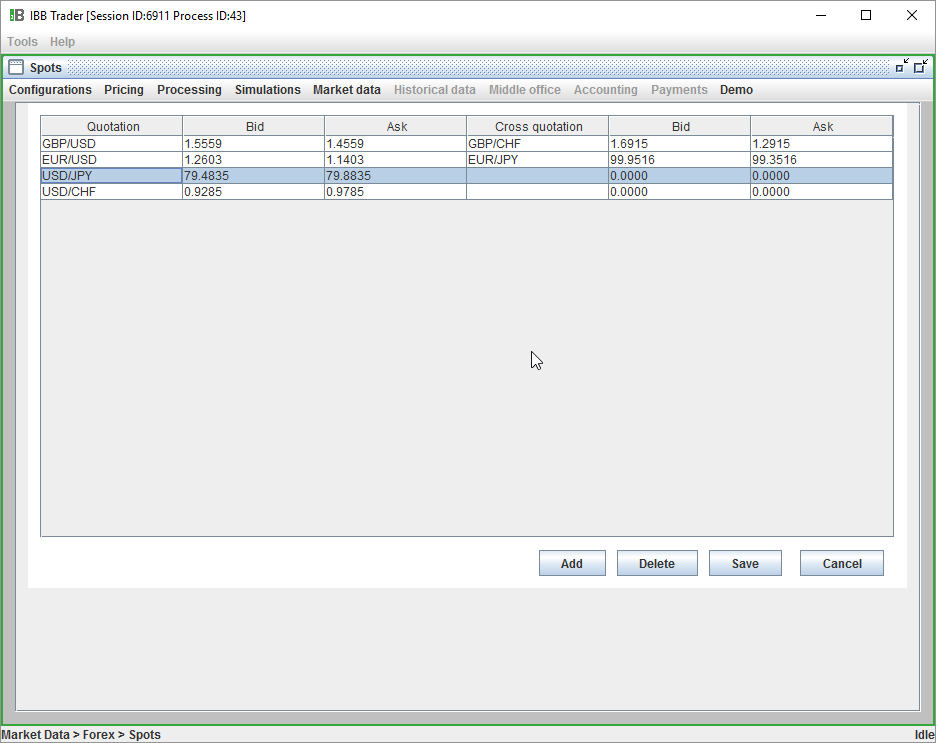
You want to be able to click on the last row of the table regardless of how many rows the table has. Add a Click in Java App operation to your task and click on Select
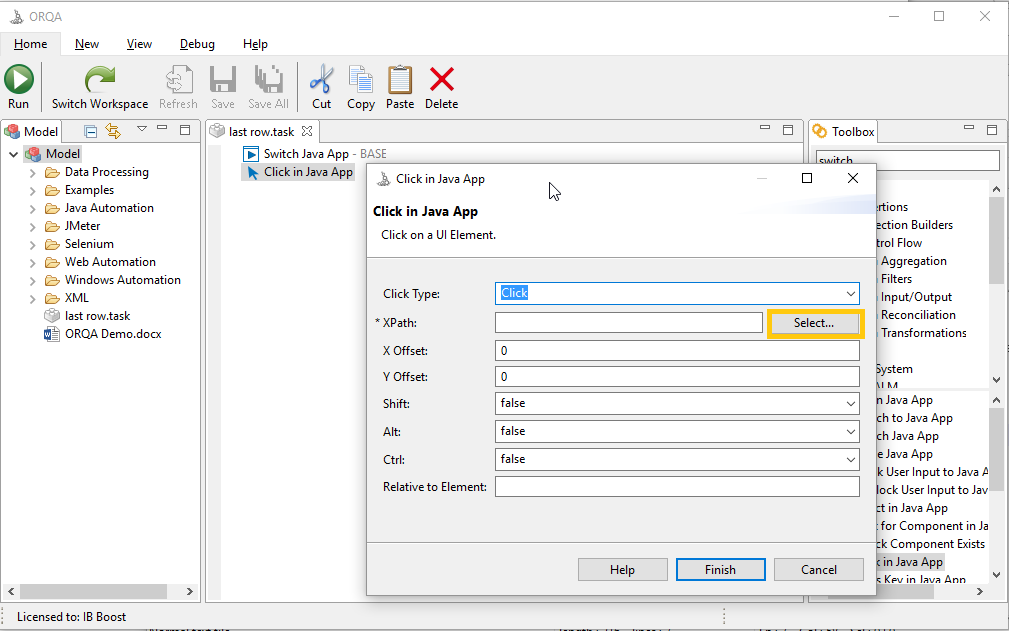
Now, click on the any row of the table in your application, ORQA will generate the xpath for you, e.g.:
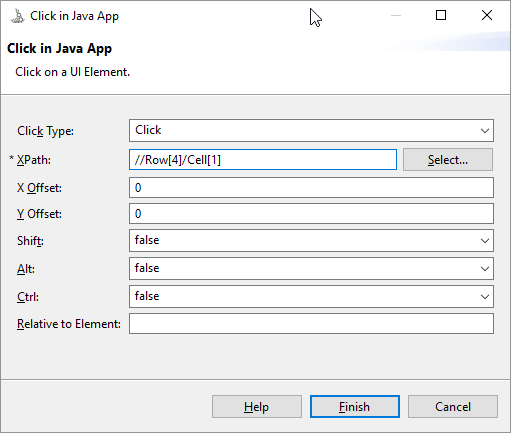
Change the xpath to read:
//Row[last()]/Cell[1]
Now run the code and ORQA will automatically click on the last row of the table. ORQA uses XPATH 1.0 to locate elements on the screen - more info on xpath here
You could for instance use xpath to find the element equal to “USD/JPY” using this:
//Row/Cell[text()="USD/JPY"]
