ORQA allows to quickly automate reconciliation operations using a “Quick Reconciliation” tasks.
However in some cases where the data to be reconciled are not immediately available, it can be interesting to use a “basic mode” approach which is described here.
Let’s assume we have 2 tables, one with the estimated information of projects:
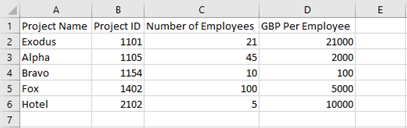
And another computed after the projects were completed showing the actual figures:
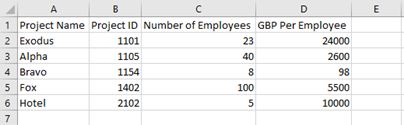
To compare these in ORQA we must first use ‘Read from Excel File’ under ‘Data Input/Output’.
We must define an output name for each “Read from Excel” operation as we will need to re-use the outputs later (in this example the output names are “Estimations” and “Actual”).
Next we use the ‘Compare Tables’ operation under ‘Data Reconcilliation’:
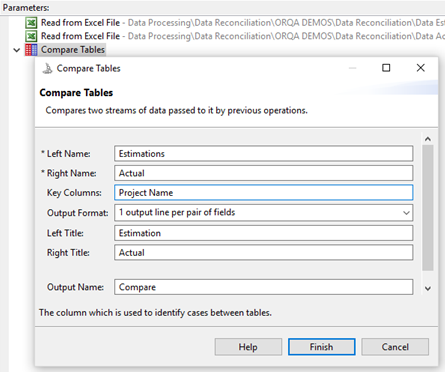
The *Left Name and *Right Name boxes are where we type the output names we defined in the “Read from Excel” steps. Key Columns is used to identify cases between each table. Left Title and Right Title are the names which will be shown in ORQA after running the test.
When running this test we get:
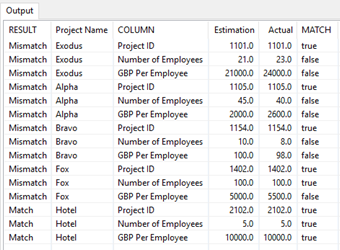
We are also able to add a tolerance level to this comparison To allow a 20% tolerance between the estimates values and the actual ones, we add ‘Set Absolute Tolerance’ which is in the ‘Date Reconciliation’ section:
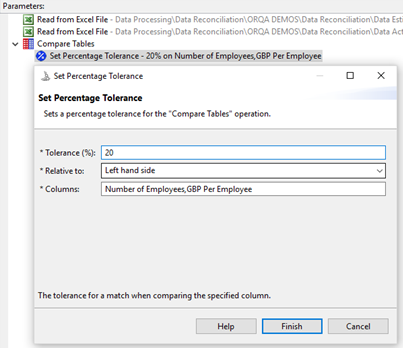
Now when we run this test, we get the following:
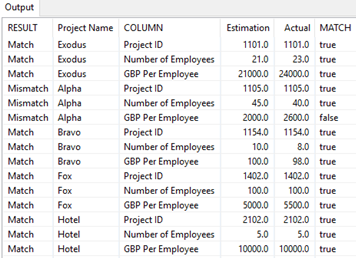
We can see after adding the tollerance level, we have more matches.
