Sometimes you may want to export tasks from ORQA so you can share with your colleagues. This is the way to do it:
- Choose the part of the Model you want to export and right click:
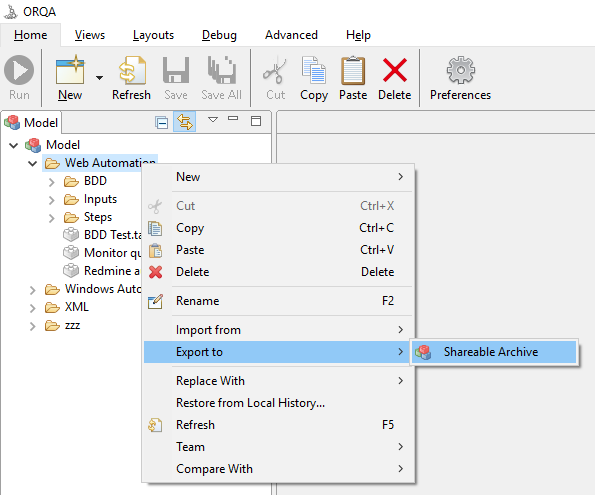
- Click on Export to > Shareable Archive
- In the next dialog choose the tasks you want to export:
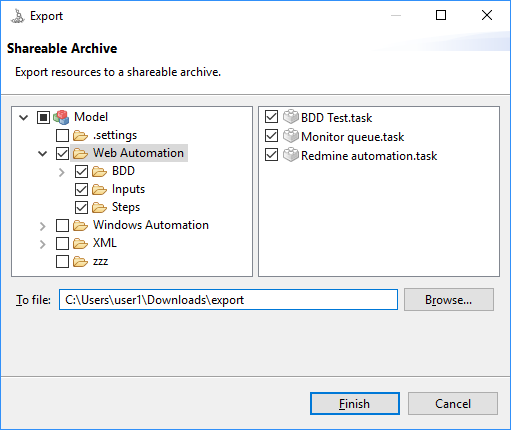
- In the To file: enter or browse to the the file where you want to save the archive.
- Click Finish, ORQA will create export.orqa in the specified location.
You can import the .orqa file into another ORQA or send to a colleague, etc
