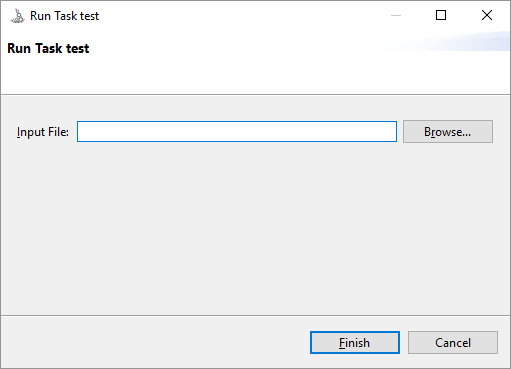Sometimes you will want for an ORQA task to ask you for an input parameter in the form of a file path. This is easy to do in ORQA.
As a first step create a new task and add step into it which requires a file as an input. Then set the file input to
=inputFile
This can be any variable name not just inputFile
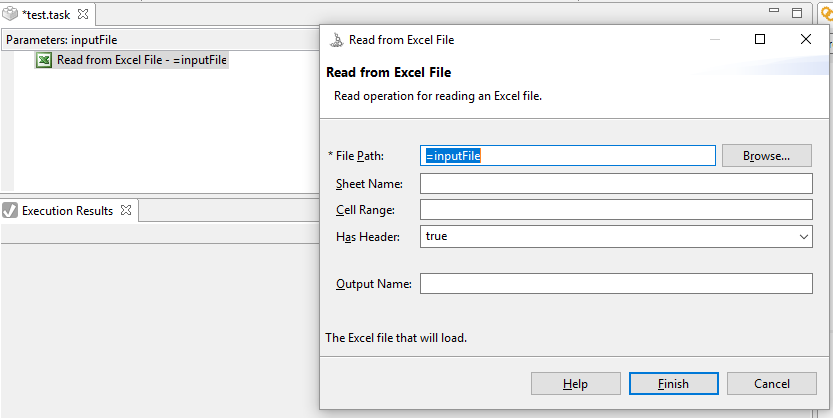
As a second step, add new input variable called inputFile. You can do this by clicking the Parameters: bar at the top of the task
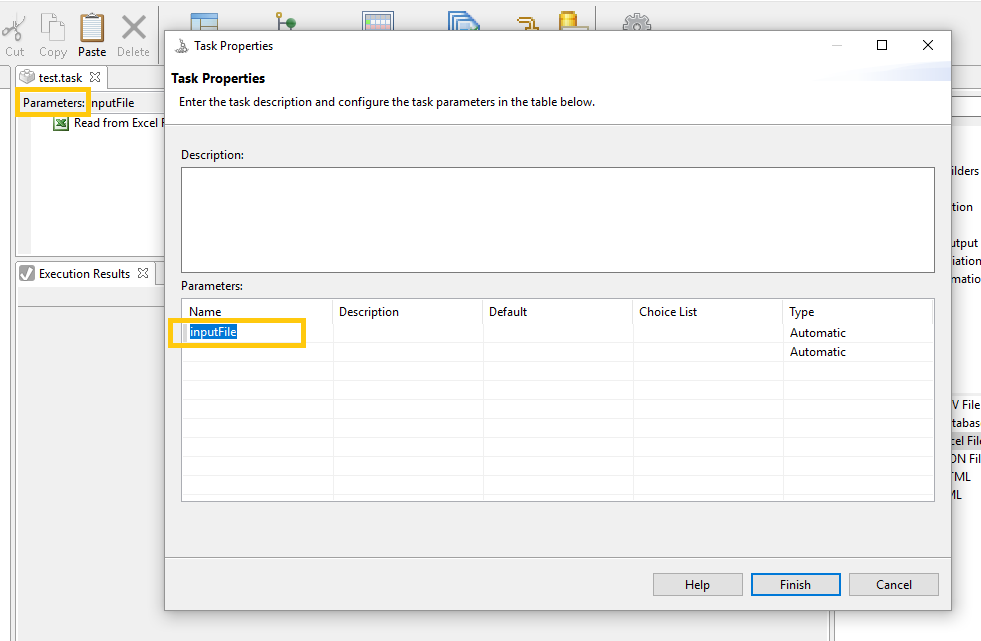
Now when you run the task, ORQA will ask you enter you to enter the file path and helpfully provide the Browse… button.