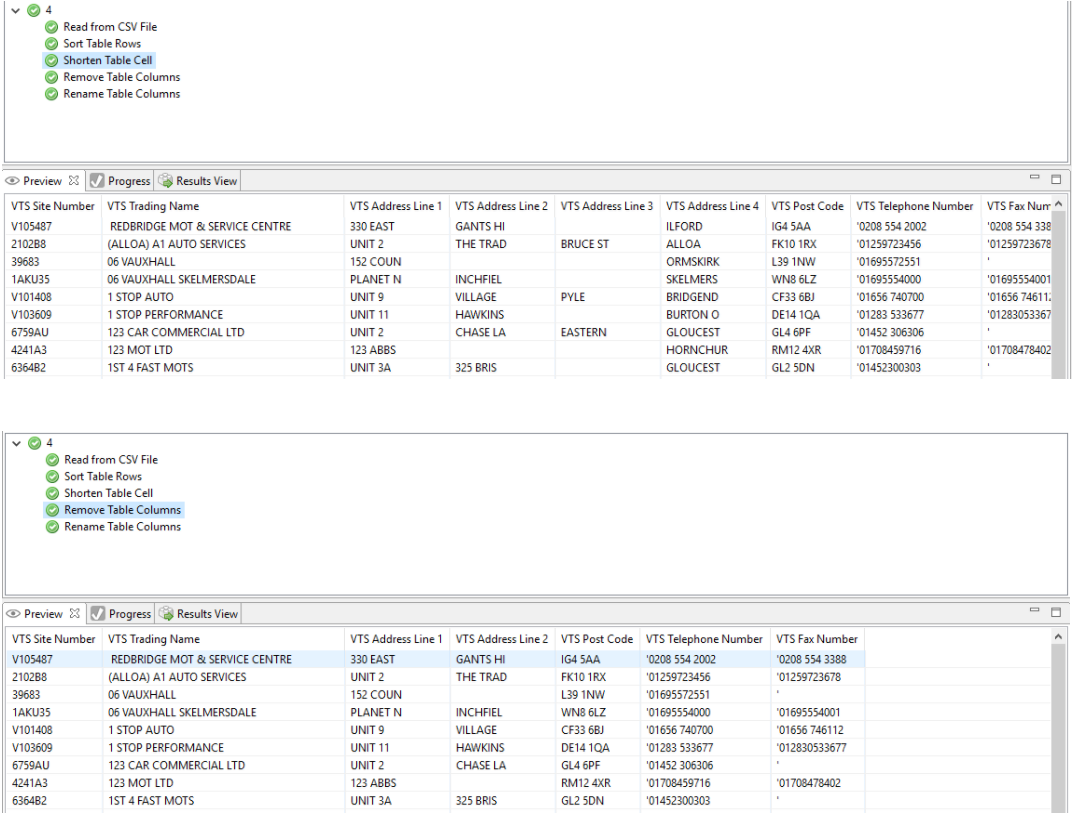WARNING: the procedure below can max out your PC memory if you deal with large data sets. If you are only interested viewing the step outputs you can just activate “Preferences > Result View > Log Previews” and you will see every step output in your result view.
ORQA gives you the possibility to follow in real-time the progress of the execution tree. For this you must enable “Results Tree View” in preferences:
Home > Preferences > Results Tree View > Tick box > Apply > Ok.
Furthermore you can then see the output of each step by activating the “Preview view”
Views > Preview.
A results tree view of the task will automatically open after running. Open the preview window in the view panel to enter preview mode. After a run the user is now able to click any execution tree item and view the output: