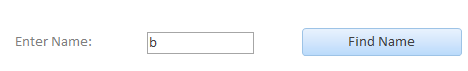Hello,
i developed an access form which contains two edit text fields. i want to set a text in textfeld using ORQA.
When i use setText in Windows App , then select xpath: Xpath will be reconginited automatically.
I got following Error when i run my programm : Operation not supported.
Press Key in Windows App works fine with same xpath as previous.
i tried to define my xpath using name, x,y coordination, height and width.
When i write my modified xpath in ui explorer then search, it is found.
when i run my program, i get target not found.
Following is weird for me: When i use press a key in my windows app, it works fine.
i do not get errors: target not found / operation not supported.
Any Tipps?
Best regards,
Ahm