Hi guys,
I’m having an issue starting ORQA after rebooting my PC. Orqa starts to load, fails, then points me to the log file in the metadata folder where I can see this:
!ENTRY org.eclipse.core.resources 2 10035 2016-08-26 09:26:55.692
!MESSAGE The workspace exited with unsaved changes in the previous session; refreshing workspace to recover changes.
!ENTRY org.eclipse.osgi 4 0 2016-08-26 09:26:55.786
!MESSAGE An error occurred while automatically activating bundle org.eclipse.core.resources (37).
!STACK 0
org.osgi.framework.BundleException: Exception in org.eclipse.core.resources.ResourcesPlugin.start() of bundle org.eclipse.core.resources.
at org.eclipse.osgi.internal.framework.BundleContextImpl.startActivator(BundleContextImpl.java:795)
at org.eclipse.osgi.internal.framework.BundleContextImpl.start(BundleContextImpl.java:724)
at org.eclipse.osgi.internal.framework.EquinoxBundle.startWorker0(EquinoxBundle.java:932)
at org.eclipse.osgi.internal.framework.EquinoxBundle$EquinoxModule.startWorker(EquinoxBundle.java:309)
at org.eclipse.osgi.container.Module.doStart(Module.java:581)
at org.eclipse.osgi.container.Module.start(Module.java:449)
at org.eclipse.osgi.framework.util.SecureAction.start(SecureAction.java:470)
at org.eclipse.osgi.internal.hooks.EclipseLazyStarter.postFindLocalClass(EclipseLazyStarter.java:107)
at org.eclipse.osgi.internal.loader.classpath.ClasspathManager.findLocalClass(ClasspathManager.java:529)
at org.eclipse.osgi.internal.loader.ModuleClassLoader.findLocalClass(ModuleClassLoader.java:325)
at org.eclipse.osgi.internal.loader.BundleLoader.findLocalClass(BundleLoader.java:334)
at org.eclipse.osgi.internal.loader.sources.SingleSourcePackage.loadClass(SingleSourcePackage.java:36)
at org.eclipse.osgi.internal.loader.BundleLoader.findClassInternal(BundleLoader.java:395)
at org.eclipse.osgi.internal.loader.BundleLoader.findClass(BundleLoader.java:361)
at org.eclipse.osgi.internal.loader.BundleLoader.findClass(BundleLoader.java:353)
at org.eclipse.osgi.internal.loader.ModuleClassLoader.loadClass(ModuleClassLoader.java:161)
at java.lang.ClassLoader.loadClass(ClassLoader.java:357)
at org.ibboost.orqa.core.ProjectManager.<init>(ProjectManager.java:53)
at org.ibboost.orqa.core.ProjectManager.<clinit>(ProjectManager.java:37)
at org.ibboost.orqa.application.gui.Application.start(Application.java:52)
at org.eclipse.equinox.internal.app.EclipseAppHandle.run(EclipseAppHandle.java:196)
at org.eclipse.core.runtime.internal.adaptor.EclipseAppLauncher.runApplication(EclipseAppLauncher.java:134)
at org.eclipse.core.runtime.internal.adaptor.EclipseAppLauncher.start(EclipseAppLauncher.java:104)
at org.eclipse.core.runtime.adaptor.EclipseStarter.run(EclipseStarter.java:388)
at org.eclipse.core.runtime.adaptor.EclipseStarter.run(EclipseStarter.java:243)
at sun.reflect.NativeMethodAccessorImpl.invoke0(Native Method)
at sun.reflect.NativeMethodAccessorImpl.invoke(NativeMethodAccessorImpl.java:62)
at sun.reflect.DelegatingMethodAccessorImpl.invoke(DelegatingMethodAccessorImpl.java:43)
at java.lang.reflect.Method.invoke(Method.java:498)
at org.eclipse.equinox.launcher.Main.invokeFramework(Main.java:673)
at org.eclipse.equinox.launcher.Main.basicRun(Main.java:610)
at org.eclipse.equinox.launcher.Main.run(Main.java:1519)
Caused by: org.eclipse.core.internal.dtree.ObjectNotFoundException: Tree element '/Model/Consultation/startProcesses.bat' not found.
I can see that “/Model/Consultation/startProcesses.bat” file is still there however.
Any ideas?
Thanks

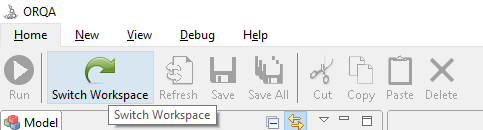
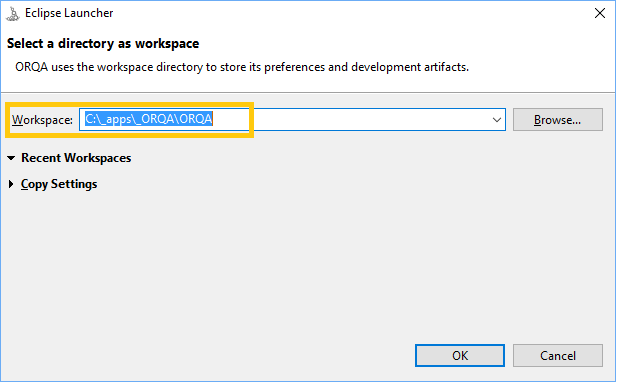
 !
!