Is it possible to run ORQA tests with a slave via Jenkins while I’m still using the PC?
Hi,
Yes you can do this. There are 2 options for this:
a) Use the Jenkins Slave installer (here) and install the slave as a service (see item #6 in the guide). You can do this under your own user or as the System Admin. Make sure you set it to Startup type = “Automatic”.
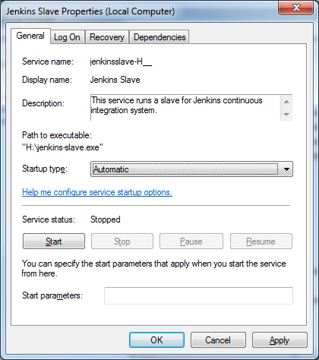
b) You can also use the scheduler to do the same. Just create a new scheduled task but this time you would only run the slave from command line
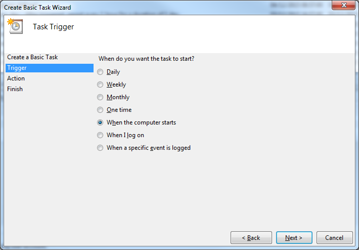
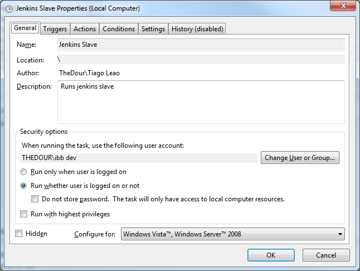
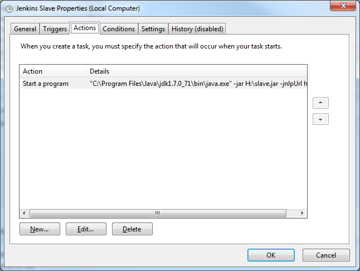
On Jenkins side
We’re assuming you already have the slave node configured.
- Create a “New Item” and use the Freestyle project configuration:
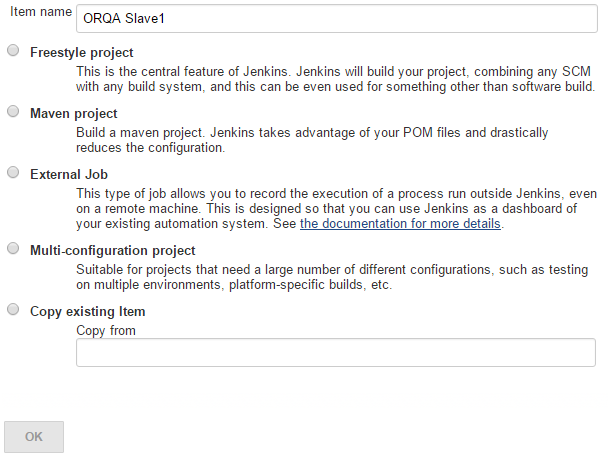
- Select slave node in the “Restrict where this project can be run”
![]()
- Add Build Step and select “Execute Windows batch command” (assuming you run your slave on Windows)
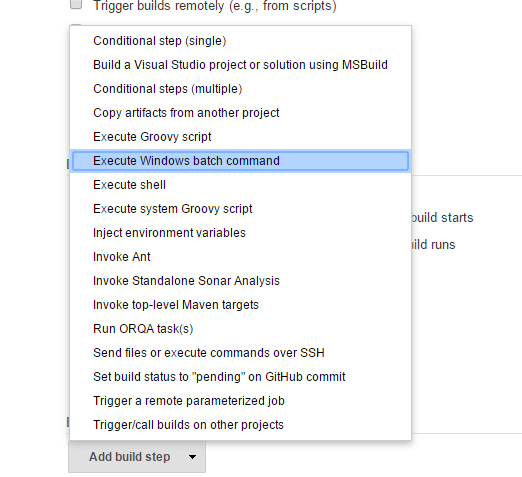
- Enter the startup script. The below example assumes ORQA is installed in the “ORQA” directory in Jenkins workspace on the slave node.
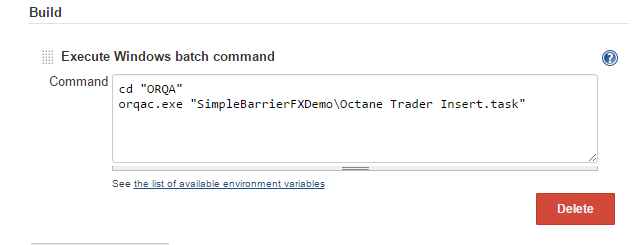
Thank you
And can he run this tasks for GUI automation even if user is not logged in?
Yes that works too in both cases.
1 Like
